12.11.2019

The RAW data files bring a lot of metadata: the actual data which the sensor has captured, a thumbnail for preview the image and many describing datas, like camera manufacturer, exposure time, aperture and so on. The immense advantage are simply the editing possibilities of a RAW file. A JPG has a maximum of 8-bit per color channel: that means a total of 16.8 million colors. Sounds a lot but if you compare that to the bit depth of 14-bit you get a color gamut of 4.4 trillion colors, that is beyond the human brain and eye, but allows a lot more room for editing and not only in the colors, the shadows and lights are also much more adjustable without reaching their limits. And to mention that: the cameras in the medium format sector offer a bit depth of 16-bit where one would be at 281 trillion colors.
RAW offers not only a high dynamic range but also a finer detail gradation due to the way it works. Lightroom makes it possible that the RAW is never touched and always keeps its original condition. RAW could also converted to other RAW formats like Adobe’s DNG. RAW is lossless, some cameras offer a lossy compression to save storage space, but it can be also saved as lossless compressed or completely uncompressed.
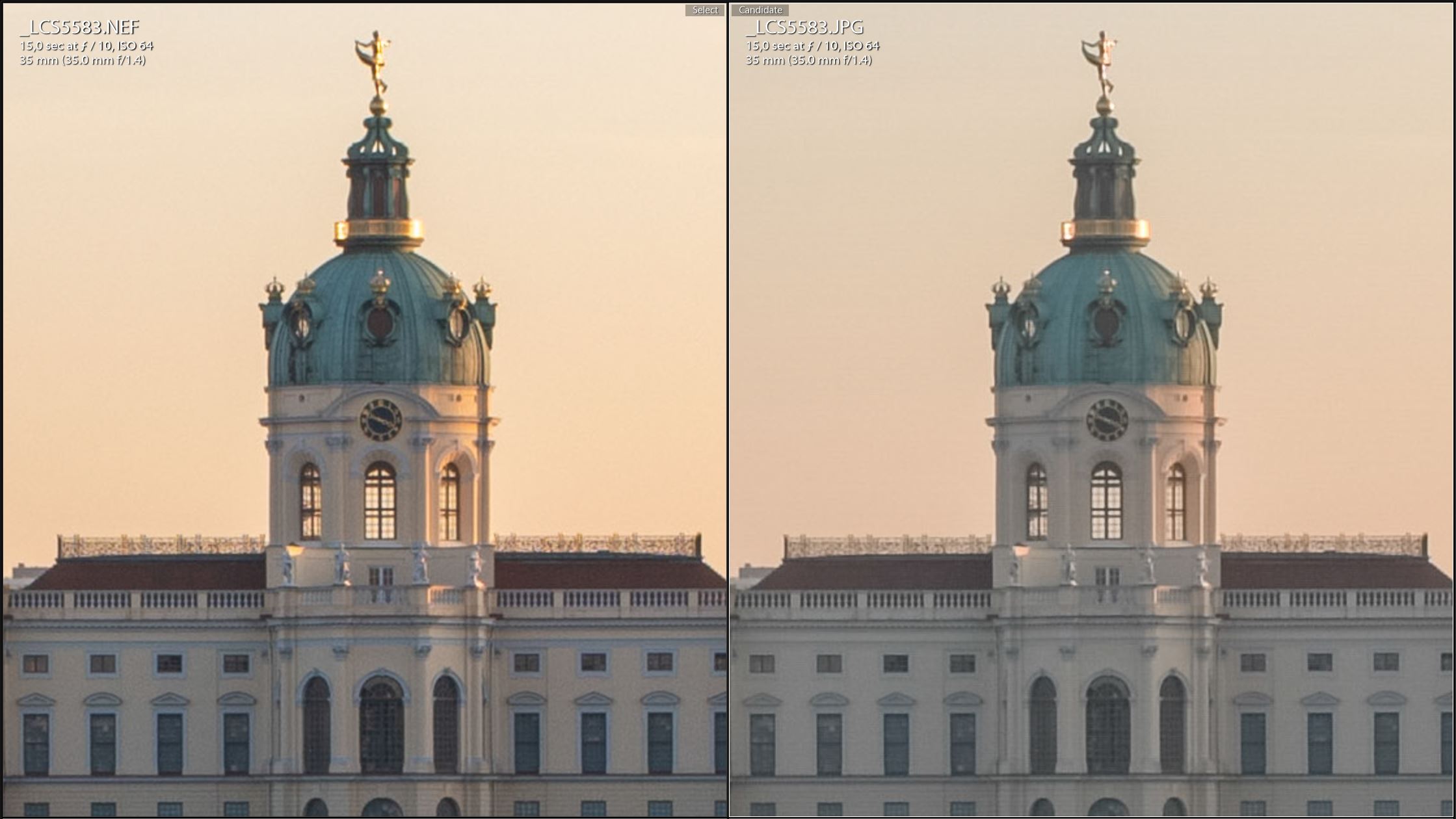
JPG would never offer you these opportunities. But it has of course it’s own adavantages. It is small and makes it to easy to spread. This is why photo journalists use JPGs for their work. To have a final file on the memory card which allows them a fast upload. Every smartphone, computer and other display devices can read it, a conversion is not needed. It takes up only a fraction of disk space. The format allows also a higher frame rate if you shoot in burst mode, because of the smaller size. The buffer of the camera is used much later.
Every camera offers of course a JPG setup, where the quality level can be chosen. If you just need images for documentation purpose, a low quality would save a lot of memory.
Due to the lossy compression the recovery options are small. If your photo is underexposed the potential to recover shadows and lights is very limited. In addition the 8 Bit per color lead very fast to clipping colors either.
The right choice?
There is no way around the RAW format, the advantages it offers are also worth the disadvantages. Nowadays storage space is not worth mentioning any more and also computing power is available even in small systems already enough.
Backups are much more time-consuming, but you plan them better, or look for a time where I don't use the computer at the moment.
And then of course the main argument: the editing possibilities are simply unbeatable, just because I give my pictures a very exaggerated and unrealistic look, RAW simply gives me much more leeway.
Underexposed example
 This is for demonstration purpose, the image was intentionally underexposed to show the advantages of RAW.
This is for demonstration purpose, the image was intentionally underexposed to show the advantages of RAW.
 The underexposed RAW with corrected exposure, shadows and highlights.
The underexposed RAW with corrected exposure, shadows and highlights.
 The JPG of the camera with the exact same settings like the RAW. It has a lack of contrast and the colors on the water surface starting to clip.
The JPG of the camera with the exact same settings like the RAW. It has a lack of contrast and the colors on the water surface starting to clip.
The recovery possibilities are small for JPG, what can be seen in the resulting banding and the colors and contrast are by far worse. You can try it for yourself. Set the camera to manual and RAW + JPG and look for exposure time where just about everything is recognizable, but in the end to dark. Then edit with your software.
Overexposed example
 The overexposed sky will be a problem in the editing.
The overexposed sky will be a problem in the editing. Edited RAW: the details on the castle could be recovered. The details in the sky are gone but it's still a usable image.
Edited RAW: the details on the castle could be recovered. The details in the sky are gone but it's still a usable image.
 The JPG has a again a lack of contrast and colors and the castle is worse off from the sky than the RAW. The water surface has a visible transition.
The JPG has a again a lack of contrast and colors and the castle is worse off from the sky than the RAW. The water surface has a visible transition.
Even in the RAW the sky couldn't be recovered, but this version offers still better details and colors. I used the best JPG settings in the camera, it is called "fine" at Nikon, just to give it a chance. And even these files have a stately size of up to 20 Megabytes. The lossless compressed RAW of my Nikon D850 have a size of round about 50 Megabytes. If size is more important to you than editing options, you should go with JPG. On the other hand the RAW is by far superior in quality. And from my point of view, editing or developing the photo is part of the process . There is so much potential in the files, which should be used.
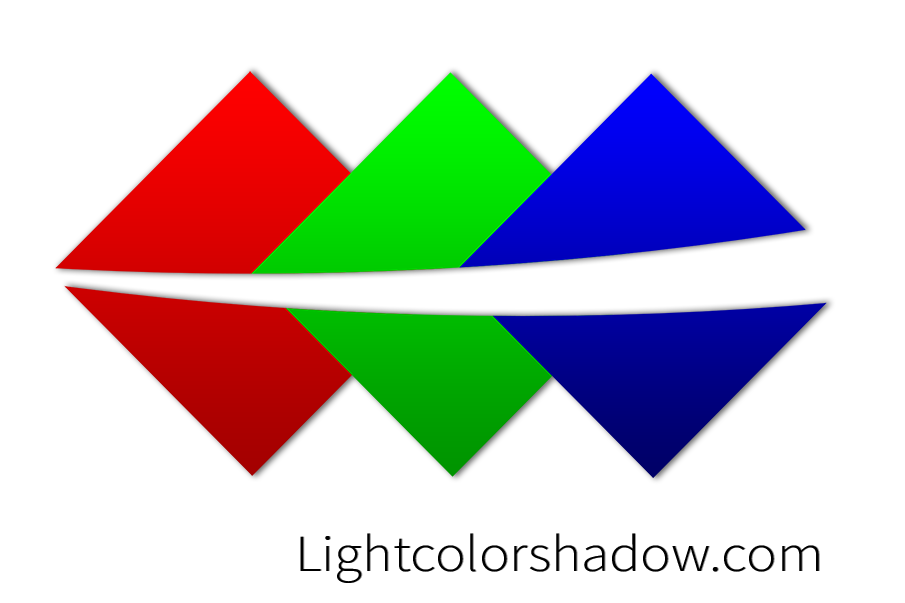
Report
My comments